File and Folder Management – A professional approach
File and Folder Management
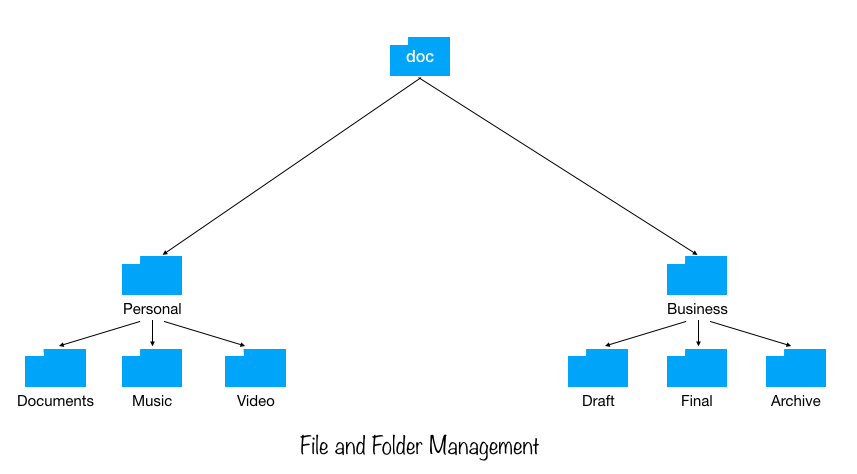
File and folder management is an integral part of optimum utilization of computer hard drive space. This can be achieved by an effective file management policy. Here, the basics of organizing files of computer systems are
Never store files in Desktop and Download folders.
Its unprofessional to keep files and folder as is on your desktop screen. It makes your computer look ugly. Similarly Download folder belongs to a place of files from internet. Once they downloaded extract and move to dedicated folders.
Keep Business/Professional and Personal folders separate.
Files can be categories primarily to two section. First one is Personal and the second one is Business or professional. Keep all your personal files such as documents, music, photos and videos in personal folder and sub folders.
Files with professional characteristics will be stored in professional folders. For example to manage your project keeps files in folder with project name. Later this will help you to navigate much easier.
Example, A student can create two folders with name Student and Personal.
Date prefix on file
User filename with prefix of date helps the files to list in chronological orders. Date format of DDMMYY_filename or DDMMYYY_filename as your wish.
Descriptive file name
To identify the content of the files, its always suggested to name the file with descriptive so that you will get a hint. For example files with covid details filename will be 02062020_covidsummary. 02062020 is date of creation and covidsummary will read as covid summary.
Create sub folders
Don’t hesitate to create sub folders whenever possible. If you are a teacher you may handle different subjects and different classes. Please create sub directories for each subjects and their subdivisions.
Folders with file type
Files types can be identified by with file extensions. A good knowledge about file extensions is inevitable for best file managements. So try to understand popular file extensions of word, power point, excel, music, documents and PDFs.
Try google for finding the extensions of different file formats.
Draft, Final and Archive folders
Please create Draft folders for in competed files or working progress. Once the work completed move that files to Final folders. Keep all your archives files in Archive folders.
Cloud syncing service
For cross platform accessibility of files in different operating systems, its better to sync files to a reliable cloud services like google. Whenever you update your file it can be accessed in mobile, laptop, tab, or desktop. Please make sure online security is set like two factor authentication.
File and folder backup
Besides cloud service a physical backup is a requirement for good file management. Keep a daily backup of all your work to an external drive give you protection from loss of data when your device is defected.
Use terminal command to select, move copy files.
Dos commands in windows still remains good tool to manage files and directories. Learn appropriate dos commands to copy, move or delete files from command prompt. Linux and Mac Book operating systems has its own commands for files for setting permission and ownership.
If you successfully follow above instruction to and extend, this will give you an healthy hygiene File and folder management. Searching and recollecting files will be much easier than the non organized files.