How to calculate age from date of birth in a spreadsheet?
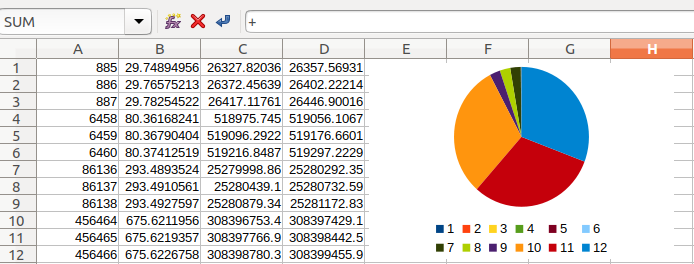
Calculate age in spreadsheet is necessary for many to process personal details of clients. There are different types of spreadsheet software programs. In spreadsheet data stored and displayed in rows and columns. Microsoft Excel, Apple Numbers , Google Sheets and LibreOffice Calc are most popular spreadsheet programs. Students and Officials of different job sectors use spreadsheet to create chart, table, and to solve mathematical calculations. Spreadsheet can perform enormous calculations.
How to calculate age from a given date of birth. There is an equation to calculate age from date of birth.
A formula is a must to do mathematical calculations. Formula always start with the equal sign ( = ) typed in the cell, followed by your decided formula. Lets check how to calculate age from date of birth in given example.
Age calculation in Spreadsheet
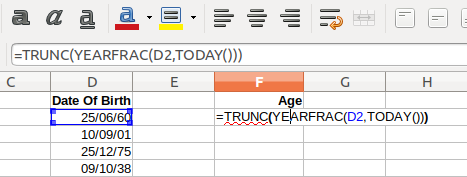
=TRUNC(YEARFRAC( cell address containing date of birth, TODAY()))
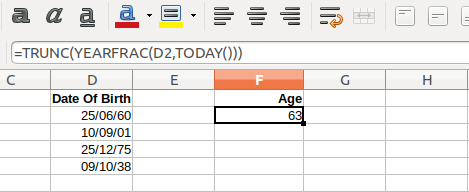
Age had been calculated by above equation.
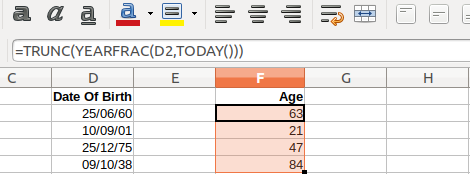
Point your mouse towards right hand corner of age displayed number cell and drag that column to the bottom. Age for corresponding rows of date of birth will be automatically generated. We have tested it in LibreOffice Calc.