How to generate secure password in no time?
How to generate secure password in no time?
Fed up with generating secure password ?. Did you ever thought about a software program that generates secure and strong password in no time. Here we have few demonstration to help you.
Perl Program
Lots of social media accounts and other services, everybody need a strong password to protect themselves from frauds and theft. Here some examples of poor passwords are ‘hello123’, ‘123123’ etc. A strong password will always have a combination of text both upper and lower case,numbers and wild card characters. This is a difficult job for every one.
A two line Perl program will help you to create passwords from your computer terminal. Open your terminal and type nano passwordgen.pl
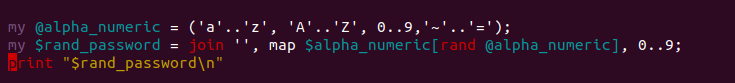
type and insert above code in to the file and press ctrl+x to save it. 0..8 represents length of password.
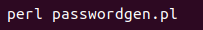
And the newly generated password will be displayed on screen.Copy and save it in safe place.
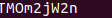
Random password generating
Quickest way of generating random password are
First one , open the Linux or mac terminal and type , this method is very easy to remember.
$ date | md5sum 0815147b1484528af12512a7d89fbdb0 -
Second one
$ openssl rand -base64 30 rwNNriit/BQkSb70tQvzxIdbQ96YT37OGqCl3+Ei
30 characters random string. The password is lengthy and difficult to memorize it. Please copy it to safe place and make sure not to lose it.